Unleashing the Power of ChatGPT in your Flutter App
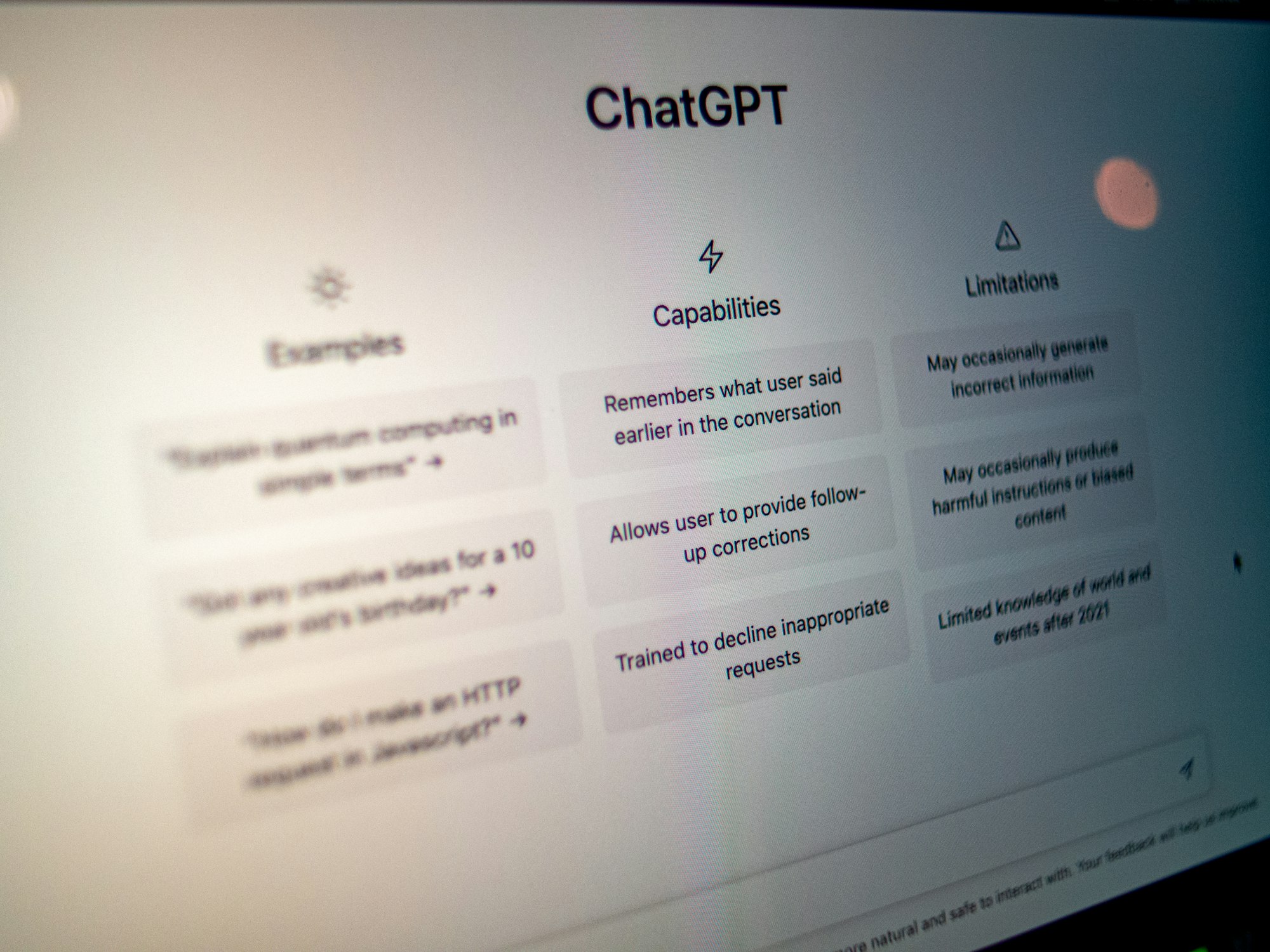
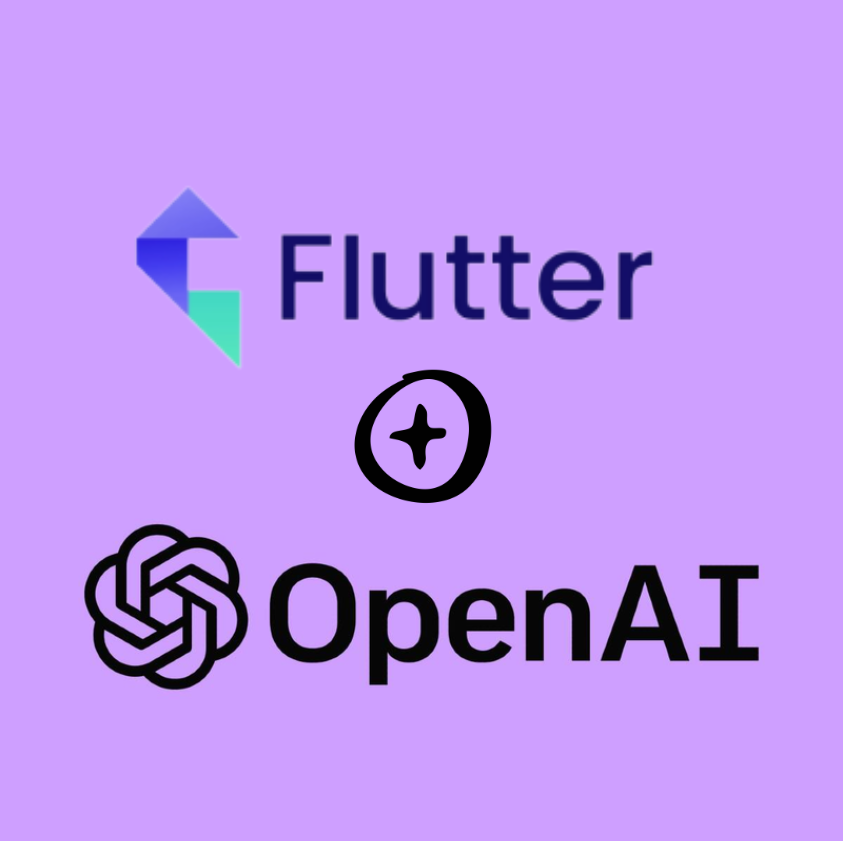
Flutter is a popular framework for building beautiful and high-performance mobile applications. It provides a fast and seamless way to develop, test, and deploy apps across multiple platforms. With the advent of artificial intelligence and natural language processing, it is now possible to add voice and text-based conversational interfaces to mobile applications. This opens up a whole new world of possibilities for building interactive and engaging apps that can offer a unique and personalized user experience.
ChatGPT is a large language model developed by OpenAI, capable of generating human-like text based on the input provided to it. It is trained on a massive amount of data and can be used to build chatbots, virtual assistants, and other conversational interfaces. With the integration of ChatGPT and Flutter, it is now possible to build smart and engaging applications that can respond to user input in real time.
Here is a step-by-step guide to integrating ChatGPT with a Flutter app:
- Sign up for OpenAI API Key: To use ChatGPT, you need to sign up for an OpenAI API key. This will allow you to access the API and use it in your Flutter app.
- Install the OpenAI Dart Package: To make it easier to work with ChatGPT, you can install the OpenAI Dart package. This package provides a simple and easy-to-use interface for accessing the OpenAI API and making requests.
- Initialize the OpenAI Client: In your Flutter app, you need to initialize the OpenAI client with your API key. You can do this by creating an instance of the OpenAI client and passing in your API key as a parameter.
- Send Requests to ChatGPT: Once you have initialized the OpenAI client, you can send requests to ChatGPT and get responses back. You can do this by calling the generate method on the OpenAI client and passing in the input text.
- Display the ChatGPT Responses: You can display the responses from ChatGPT in your Flutter app in any way you like. You can use a text widget to display the response text or a dialog box to display the response in a more interactive way.
With these simple steps, you can integrate ChatGPT with your Flutter app and start building interactive and engaging applications that can respond to user input in real time. The possibilities are endless, and you can build anything from a chatbot to a virtual assistant or a language translation app. The key is to think creatively and leverage the power of ChatGPT to build apps that can offer a unique and personalized user experience.
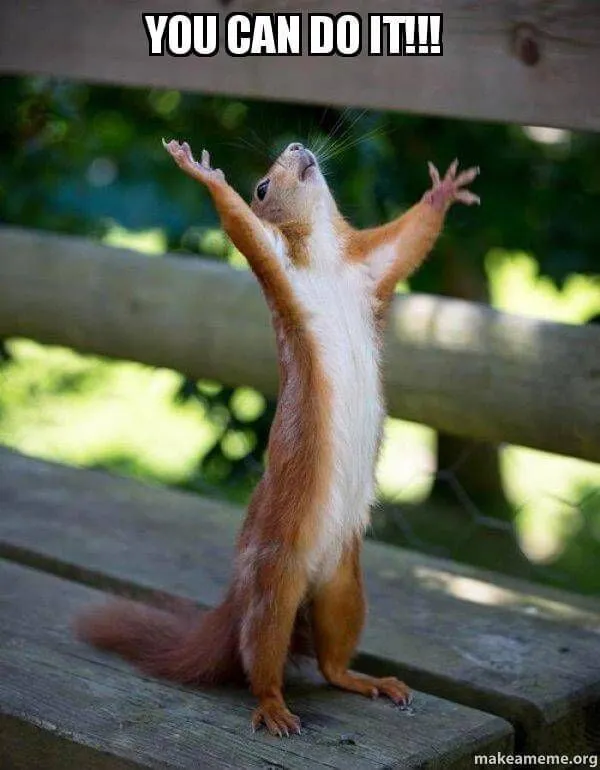
Here’s some example code for integrating ChatGPT with a Flutter app:
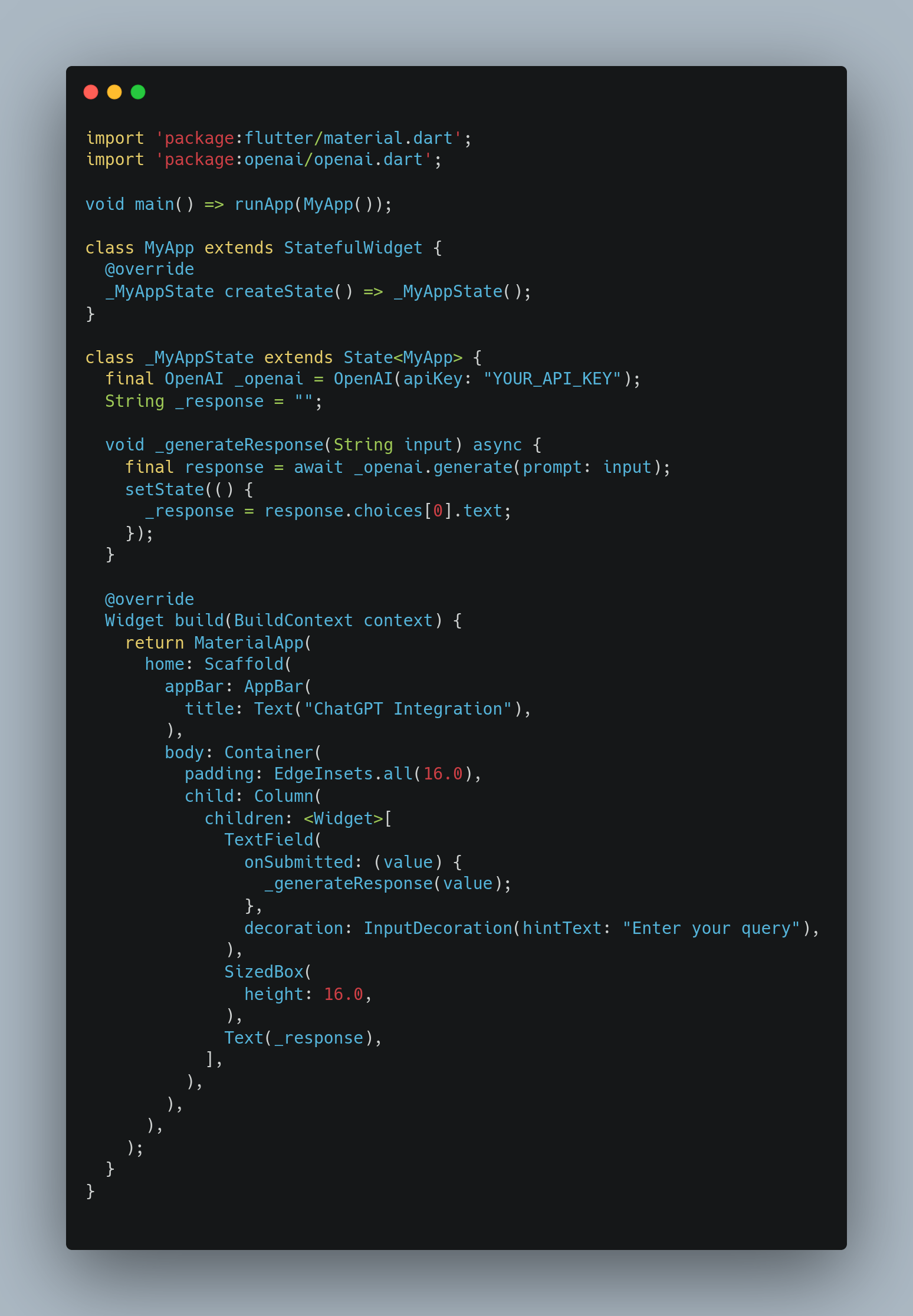
In conclusion, the integration of ChatGPT with Flutter provides a powerful platform for building smart and engaging applications. With the ability to respond to user input in real time and generate human-like text, you can create apps that can offer a unique and personalized user experience. So, if you're looking to build a cutting-edge app that can stand out in today's competitive market, consider integrating ChatGPT with your Flutter app today!
I hope you found this blog informative and useful.
